Brother P-touch 1500PC Quick Reference
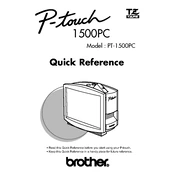
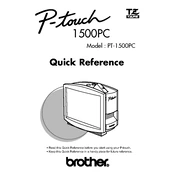
To install the software, insert the installation CD into your computer's drive and follow the on-screen instructions. If you don't have a CD drive, download the software from Brother's official website, run the installer, and complete the setup process.
First, ensure that the label cassette is correctly installed and that the tape is not jammed. Check the printer settings on your computer to ensure they match the label size and type. Clean the print head if necessary.
Connect the labeler to your computer using the provided USB cable. Ensure the device is powered on and recognized by your computer's operating system. If not, try using a different USB port or restarting your computer.
Regularly clean the print head with a cotton swab and isopropyl alcohol to prevent clogs. Ensure the label cutter is functioning properly, and replace the label cassette when it runs out.
Use the P-touch Editor software on your computer to design custom labels. You can add text, images, and barcodes as needed. Once designed, send the label to the printer for printing.
Check if the power adapter is securely connected and if there is power at the outlet. If using batteries, ensure they are correctly installed and have sufficient charge. Replace batteries if needed.
The Brother P-touch 1500PC can handle labels up to 24mm wide. Ensure you are using the correct tape cassette compatible with your model.
Ensure the USB cable is securely connected and not damaged. Try using a different USB port or cable. Reinstall the printer driver and software if necessary.
Yes, the Brother P-touch 1500PC is compatible with Mac computers. Download the appropriate drivers and software from Brother's website and follow the installation instructions.
Replace the label tape when it is empty or if you notice printing issues such as fading or incomplete labels. Keep spare tapes on hand to avoid interruptions.