Brother P-touch PT-65 User's Guide
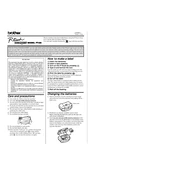
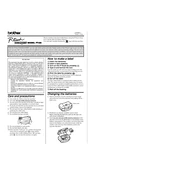
To load tape, open the cassette cover by pressing the indicated buttons on the sides. Insert the tape cassette with the tape facing up and ensure the tape feeds under the tape guides. Close the cover securely.
Check if the batteries are installed correctly and have sufficient charge. If using an AC adapter, ensure it is properly connected. Inspect the power button for any obstructions or damage.
To reset, turn off the labeler. Hold down the 'CODE' and 'C' buttons while turning the device back on. This will reset the labeler to its default settings.
Ensure the print head is clean by gently wiping it with a soft, dry cloth. Check that the tape cassette is installed correctly and is not empty or damaged.
Press the 'SIZE' button to cycle through the available font sizes. The current selection will be displayed on the screen. Choose the desired size before printing your label.
The Brother P-touch PT-65 operates with 6 AAA batteries. Ensure they are inserted with the correct polarity.
Ensure the tape cassette is installed correctly and the tape is under the tape guides. Check for any obstructions and confirm the cutter lever is not jammed.
Yes, you can print up to two lines on a label. Use the 'ENTER' key to create a new line while typing your text.
Clean the exterior with a soft, dry cloth. For the print head, gently wipe with a dry cotton swab. Avoid using water or solvents to prevent damage.
Ensure the cutter blade is clean and free of adhesive residue. Avoid cutting through the same section repeatedly to prevent wear.