Brother CP80X Quick Reference Guide
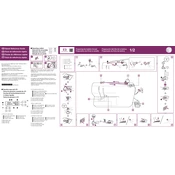
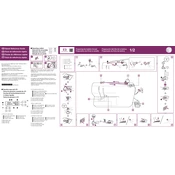
To thread the Brother CP80X, start by raising the presser foot and turning the handwheel to raise the needle. Follow the threading path indicated on the machine, ensuring the thread is placed correctly in the tension disc and the take-up lever. Finally, thread the needle from front to back.
If your Brother CP80X is skipping stitches, rethread the machine, ensuring the needle is installed correctly and not bent. Check the thread tension and use the appropriate needle and thread for the fabric you are sewing.
Regular maintenance includes cleaning the bobbin area and feed dogs to remove lint and dust. Use a soft brush or vacuum attachment. Oil the machine as recommended in the manual, and have it professionally serviced annually.
To adjust the tension, use the tension dial located on the front of the machine. Increase the tension for tighter stitches and decrease it for looser stitches. Test on a fabric scrap to find the right setting.
Ensure the presser foot is down and the feed dogs are engaged. Check for lint or debris under the needle plate. Adjust the presser foot pressure if necessary, and ensure you are using the correct foot for your fabric type.
Turn off the machine and raise the needle to its highest position. Loosen the needle clamp screw and remove the old needle. Insert a new needle with the flat side facing the back and tighten the screw securely.
Check that the bobbin is wound evenly and placed correctly in the bobbin case. Rethread the upper thread, ensuring it is correctly seated in the tension disc, and adjust the thread tension if necessary.
Use the stitch selector dial to choose your desired stitch. Align the number representing the stitch with the indicator line. Adjust the stitch length and width if needed using the respective dials.
Unusual noises may indicate a need for cleaning and oiling. Check for thread or lint build-up. Ensure the needle is not bent and is properly installed. If the problem persists, consult a technician.
Yes, the Brother CP80X can sew heavy fabrics. Use a heavier needle, such as a size 16/100, and adjust the presser foot pressure if necessary. Test on a fabric scrap to ensure proper stitch quality.