Brother JX2217 Operation Manual
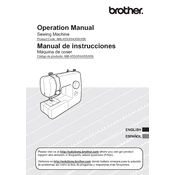
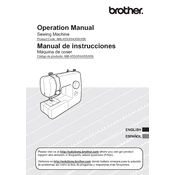
Begin by raising the presser foot and turning the handwheel towards you to raise the needle to its highest position. Place the spool of thread on the spool pin, pull the thread through the thread guide, and follow the threading path indicated on the machine. Ensure the thread passes through the tension discs and securely through the needle eye from front to back.
First, check that the presser foot is lowered and the feed dogs are engaged. Ensure the fabric is properly aligned and that you are not pulling it through manually. If the issue persists, clean the feed dogs and check for any obstructions.
Check to ensure the machine is threaded correctly and that the bobbin is wound and inserted properly. Adjust the upper tension dial incrementally and test on a scrap piece of fabric, making small adjustments until a balanced stitch is achieved.
Regular maintenance includes cleaning the bobbin case and feed dogs, oiling the machine as per the manual, and changing the needle regularly. Always unplug the machine before performing maintenance.
Turn off the machine and raise the needle to its highest position. Loosen the needle clamp screw and remove the old needle. Insert a new needle with the flat side facing the back of the machine, push it up as far as it will go, and tighten the needle clamp screw securely.
Unusual noises may be caused by a lack of lubrication, incorrect threading, or a bent needle. Ensure the machine is properly threaded, the needle is not damaged, and apply a few drops of sewing machine oil to the specified areas.
Use a new, appropriate needle for your fabric type and ensure it is inserted correctly. Verify that the machine is threaded properly and the tension settings are correct. Skipped stitches might also be caused by a dull or bent needle.
Turn off the machine and remove the fabric. Check the bobbin area for tangled threads and clean out any lint or debris. Ensure the bobbin is wound and inserted correctly. Re-thread the machine and test with a scrap fabric.
Turn the stitch selector dial to choose the desired stitch pattern. Ensure that the needle is raised to its highest position before changing the stitch. Check the stitch chart on the machine for guidance on stitch settings.
Thread breakage can be caused by incorrect threading, tension that is too tight, or a damaged needle. Verify that the machine is threaded correctly, reduce the tension if necessary, and replace the needle if it is bent or dull.