Olympus MAUSB-500 Reference Manual
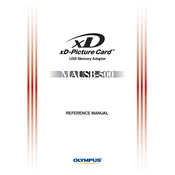
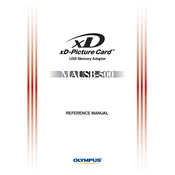
To connect the Olympus MAUSB-500 Adapter to your computer, simply insert the USB connector into a compatible USB port on your device. The adapter should be recognized automatically by most operating systems.
First, try connecting the adapter to a different USB port. Ensure that your operating system is up to date and check if the adapter is listed in the device manager. If the issue persists, try using the adapter on another device to rule out hardware failure.
Yes, the Olympus MAUSB-500 Adapter is compatible with Mac as well as Windows operating systems. Ensure your Mac OS is up to date for optimal compatibility.
Ensure that the adapter is securely connected and that your device drivers are up to date. Try using a different USB cable if possible, and check if the storage device you are using is functioning properly.
The Olympus MAUSB-500 Adapter is compatible with xD-Picture Cards. Ensure that the card is properly inserted into the adapter for use.
To safely eject the adapter, right-click on the removable drive icon in your file explorer and select 'Eject.' Wait for the confirmation before physically removing the adapter from the USB port.
Data transfer speeds can be affected by the speed class of the memory card and the USB port used. Ensure you are using a high-speed USB port (USB 2.0 or higher) and check the specifications of your memory card.
The Olympus MAUSB-500 Adapter is designed to be plug-and-play, meaning no additional drivers are usually needed for most modern operating systems.
The Olympus MAUSB-500 Adapter uses a standard USB-A connector. To use it with USB-C ports, a USB-A to USB-C adapter will be required.
The Olympus MAUSB-500 Adapter requires minimal maintenance. Keep it clean and free from dust. Store it in a cool, dry place when not in use to ensure longevity.