tp-link TF-3200 V1 User's Guide
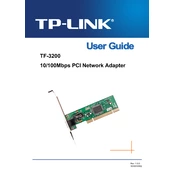
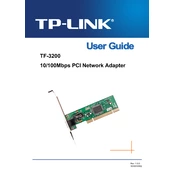
To install the TP-Link TF-3200 network adapter, insert the adapter into an available PCI slot on your motherboard. Start your computer and install the driver using the CD provided or download the latest driver from the TP-Link website. Follow the on-screen instructions to complete the installation.
Check if the network adapter is properly seated in the PCI slot. Ensure that the driver is correctly installed. Try using a different PCI slot or test the adapter in another system to rule out hardware issues.
To update the drivers, visit the TP-Link official website, navigate to the TF-3200 product page, and download the latest drivers. Install the drivers by following the provided instructions.
Yes, the TP-Link TF-3200 is compatible with Linux. You may need to manually install appropriate drivers or use built-in kernel support. Consult your Linux distribution's documentation for specific setup instructions.
The TP-Link TF-3200 features LED indicators for link and activity status. The link LED lights up when a connection is established, and the activity LED blinks during data transmission.
Check the network cable and connections, ensure the correct driver is installed, and verify network settings. You can also try restarting your router or switch and resetting the network adapter.
Yes, it can be used in a virtual machine environment, provided that the host machine recognizes the adapter and the virtual machine software supports PCI pass-through.
Open the Device Manager, find the network adapter under 'Network adapters', right-click on it, and select 'Uninstall'. Confirm your choice and restart the computer to remove the drivers completely.
Ensure that you have the latest drivers installed. Check for hardware conflicts in the Device Manager. If the issue persists, try using a different PCI slot or test the adapter on another computer.
Ensure that you are using the latest drivers and that your network setup is optimal. Consider upgrading your network infrastructure to Gigabit Ethernet if not already done.