Olympus D-390 Quick Start Guide
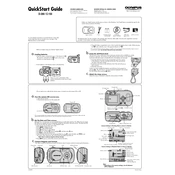
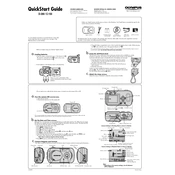
To transfer photos, connect the camera to your computer using a USB cable. Turn on the camera, and it should be recognized as a removable drive. You can then copy the images to your computer.
The Olympus D-390 uses two AA alkaline or NiMH rechargeable batteries for power. Ensure they are properly installed with correct polarity.
Ensure the lens is clean and the camera is set to the appropriate mode for the subject. Check the autofocus by half-pressing the shutter button to allow the camera to focus before taking the picture.
To reset the camera, navigate to the menu and select 'Settings'. Find the 'Reset' option and confirm your selection to restore factory settings.
The Olympus D-390 supports SmartMedia cards up to 128MB. Ensure the card is properly formatted in the camera before use.
Press the flash button on the back of the camera to cycle through the flash modes: Auto, Red-eye reduction, Fill-in, and Off. Select the desired mode before taking a photo.
A 'Card Error' message can appear if the memory card is not inserted correctly, is incompatible, or needs formatting. Reinsert the card, or format it in the camera if necessary.
To extend battery life, turn off the camera when not in use, reduce the use of the LCD screen, and avoid using the flash unnecessarily. Use high-capacity NiMH rechargeable batteries for longer use.
No, the Olympus D-390 does not support video recording. It is designed for still photography only.
The Olympus D-390 does not support firmware updates. Ensure your camera is functioning correctly and refer to the manual for any operational issues.