Olympus IPLEX NX Instruction Manual
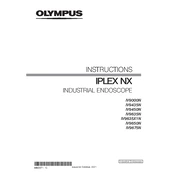
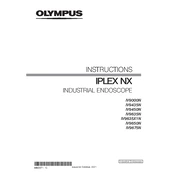
To perform a basic setup, ensure the device is powered on and connect the probe securely to the main unit. Follow the on-screen instructions to select your preferred language and calibration settings.
First, clean the lens and ensure it is free from obstructions. Check the lighting settings and adjust the brightness or contrast. If the problem persists, recalibrate the system using the provided calibration tools.
Visit the Olympus official website and download the latest firmware update. Connect a USB drive to your computer and transfer the update file. Insert the USB into the IPLEX NX and follow the on-screen instructions to complete the update.
Ensure that all cables are securely connected. Restart the device and check for any error messages. If using wireless connectivity, verify that the network settings are correct and that there is a stable signal.
Use a soft, lint-free cloth to wipe the probe. For stubborn stains, use a mild detergent solution. Avoid using harsh chemicals or abrasive materials. Regularly inspect the probe for any signs of wear or damage.
Store the device in a cool, dry place. Ensure that the probe is properly coiled and secured to prevent damage. Keep the device in its carrying case when not in use to protect it from dust and moisture.
Connect a USB drive to the device. Navigate to the media library on the IPLEX NX interface, select the files you wish to export, and choose the option to copy them to the USB drive.
Refer to the user manual for a detailed list of error codes. Common solutions include restarting the device, ensuring proper connections, and performing a system reset if necessary.
Access the calibration menu from the main interface. Follow the step-by-step instructions provided on-screen to adjust the calibration settings. Use the calibration tools provided with the device for accuracy.
Yes, the IPLEX NX can be connected to a PC using the appropriate video output cables. Install the necessary drivers and software provided by Olympus to enable live streaming functionality.