3jTech G2wifi III USB x 4 Quick Setup Guide
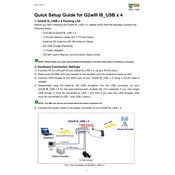
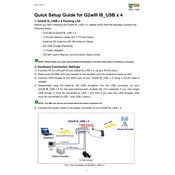
To install the 3jTech G2wifi III USB x 4, plug the device into an available USB port on your computer. Wait for the operating system to recognize the device and install the necessary drivers. If the drivers do not install automatically, visit the 3jTech website to download and install the latest drivers manually.
First, ensure that the device is properly inserted into the USB port. Check if the drivers are up to date. Try restarting your computer and router. If the problem persists, try connecting to a different WiFi network to rule out issues specific to your current network.
No, the G2wifi III USB x 4 can only be used on one device at a time. You need to unplug it from one device before using it on another.
Visit the 3jTech official website to check for the latest firmware updates. Download the firmware file and follow the instructions provided by 3jTech to update the firmware using their update utility program.
The 3jTech G2wifi III USB x 4 supports a maximum data transfer rate of up to 867 Mbps on 5GHz and 300 Mbps on 2.4GHz, depending on the network environment and conditions.
Ensure that the USB device is positioned in a location with minimal obstructions. You can also use a USB extension cable to reposition the device for better reception. Make sure your router is not too far away from the device.
Frequent disconnections can be caused by driver issues, interference from other devices, or weak WiFi signals. Ensure drivers are up to date, minimize interference by moving other electronic devices away, and check your router settings.
Yes, the G2wifi III USB x 4 is compatible with Mac computers. Ensure you download and install the appropriate drivers from the 3jTech website for Mac OS compatibility.
The G2wifi III USB x 4 supports Windows 7/8/10/11, Mac OS, and Linux distributions. Ensure you download the correct drivers for your operating system.
To reset the G2wifi III USB x 4, unplug the device, press and hold the reset button (if available) using a pin for about 10 seconds, then release. Plug the device back in and wait for it to reboot.