3jTech eCAMit Deluxe User Guide
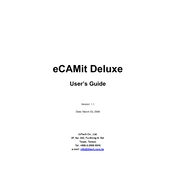
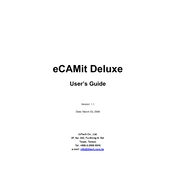
To install the 3jTech eCAMit Deluxe software, insert the installation CD into your computer's drive or download the installer from the 3jTech website. Follow the on-screen instructions to complete the installation process. Ensure your PC meets the minimum system requirements.
First, ensure that your Wi-Fi network is functioning correctly. Check if the camera is within range of the Wi-Fi signal. Restart the camera and your router. If the problem persists, reset the camera to factory settings and reconfigure the Wi-Fi connection.
To access the live feed remotely, ensure the camera is connected to the internet. Download the eCAMit app on your smartphone or access the web portal from a browser. Log in with your account credentials to view the live feed.
For optimal coverage, place your eCAMit Deluxe at a high vantage point with a clear view of the area you want to monitor. Avoid obstructions such as walls and large furniture, and ensure that the camera is angled correctly to capture the desired field of view.
To update the firmware, go to the camera settings in the eCAMit app or web portal. Check for available updates and follow the prompts to download and install the latest firmware. Ensure the camera remains powered on during the update process.
If the video feed is blurry, first clean the camera lens with a soft, dry cloth. Check the camera's focus settings in the app and adjust them if necessary. Ensure the camera is not too far from the object of interest.
To reset the camera to factory settings, locate the reset button on the device. Press and hold it for about 10 seconds until the camera restarts. This will erase all custom settings, so you'll need to reconfigure the device afterward.
The eCAMit Deluxe supports both local and cloud storage options. You can use a compatible microSD card for local storage or subscribe to the 3jTech cloud service for remote storage and access.
If experiencing audio issues, ensure the microphone is not obstructed. Check the audio settings in the app and verify that the volume is set appropriately. Update the firmware if an update is available, as it may contain audio performance improvements.
Yes, the eCAMit Deluxe can be integrated with various smart home platforms such as Google Home and Amazon Alexa. Use the respective apps to connect the camera and enable voice control features.