Linksys CM30XX Cable User Guide
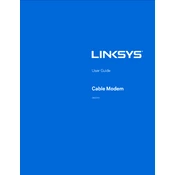
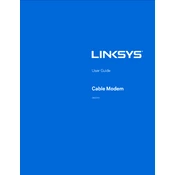
To set up your Linksys CM30XX Cable Modem, connect the coaxial cable to the modem’s cable port, then connect the power adapter to an electrical outlet. Once the modem’s power LED is stable, connect your computer to the modem using an Ethernet cable. Follow your Internet Service Provider’s instructions to activate your service.
Check all cable connections to ensure they are secure. Restart the modem by unplugging it from the power source, waiting 10 seconds, and plugging it back in. If problems persist, contact your Internet Service Provider to verify service status and modem compatibility.
The firmware for the Linksys CM30XX Modem is automatically updated by your Internet Service Provider. Ensure your modem remains connected to the network for automatic updates.
The LED lights indicate the status of the modem: Power, Downstream, Upstream, Online, and Ethernet. A solid light generally indicates normal operation, while flashing lights may indicate activity or errors. For detailed LED behavior, refer to the modem's user manual.
To reset your Linksys CM30XX Modem, locate the reset button on the back of the device. Press and hold the button for about 10 seconds using a pointed object until the LED lights blink, indicating the modem is resetting.
The Linksys CM30XX Modem is compatible with most major cable Internet Service Providers. However, it is recommended to check with your provider for compatibility before setup.
Ensure the modem is placed in a well-ventilated area, not stacked on top of other devices, and free from obstructions. Excessive heat can hinder performance. If overheating persists, consider relocating the modem or contacting Linksys support.
Ensure that the modem is placed in a central location away from electronic interference. Regularly restart the modem to clear temporary issues and check for firmware updates by contacting your ISP.
First, check the Ethernet cable for any damage and ensure it is securely connected. Try connecting a different device to the port. If the issue persists, restart the modem and consider testing with a new Ethernet cable.
You can check the connection status by observing the LED indicators on the modem. Alternatively, access the modem’s web interface by entering its IP address in a browser, usually 192.168.100.1, to review connection details and diagnostics.