Snap-on Zeus Module Pre and Post Scan Instructions
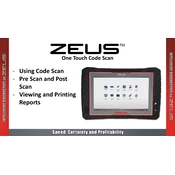
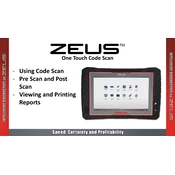
To update the software, connect the scanner to a reliable Wi-Fi network. Go to the Home screen, tap on 'Tools', and select 'Update'. Follow the on-screen instructions to download and install the latest updates.
First, check the power supply and make sure the battery is charged. If using a power adapter, ensure it is securely connected. If the problem persists, try a different power outlet or contact Snap-on support for assistance.
To perform a factory reset, go to the Home screen and tap 'Settings'. Select 'Backup & Reset', then choose 'Factory Data Reset'. Confirm your selection to reset the device to its original settings.
Yes, the Snap-on Zeus Scanner can perform bi-directional tests. It allows you to send commands to the vehicle's modules to test their functionality, such as cycling the A/C compressor or opening/closing windows.
Connect the OBD-II cable to the vehicle's diagnostic port, usually located under the dashboard. Attach the other end to the Zeus Scanner. Turn on the ignition, then power on the scanner to begin communication with the vehicle.
Ensure the OBD-II connection is secure and the vehicle's ignition is on. Check the scanner's software for updates. If the issue persists, try connecting to a different vehicle to rule out scanner malfunction.
After completing a diagnostic session, tap 'Save' on the report screen. Choose a file name and location to store the report. You can access saved reports from the 'History' section in the main menu.
Regularly check for software updates, clean the device with a soft, dry cloth, and store it in a protective case to prevent damage. Avoid exposing the scanner to extreme temperatures or moisture.
Yes, the Snap-on Zeus Scanner is compatible with many hybrid vehicles. It supports a wide range of makes and models, offering diagnostic capabilities specific to hybrid systems.
To customize the interface, go to 'Settings' from the Home screen. You can adjust display preferences, language settings, and set up shortcuts for frequently used functions.