Snap-on Ethos Pro User Manual
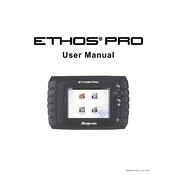
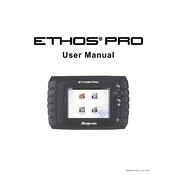
To update the software on your Snap-on Ethos Pro Scanner, connect the device to Wi-Fi, navigate to the 'Update' section in the main menu, and follow the prompts to download and install the latest software updates.
First, check the power connection and ensure the battery is charged. If the device still won't turn on, try resetting it by holding the power button for 10 seconds. If the issue persists, contact Snap-on support for further assistance.
The Ethos Pro Scanner supports a wide range of vehicle brands, including most domestic, Asian, and European models. However, for specific model coverage, refer to the user manual or Snap-on's website for detailed compatibility information.
To perform a factory reset, go to the 'Settings' menu, select 'System', and choose 'Factory Reset'. Confirm your selection to restore the device to its original settings. Ensure you back up any important data before proceeding.
To maintain battery life, avoid exposing the scanner to extreme temperatures, charge it regularly, and use the device's power-saving features. Additionally, turn off the scanner when not in use.
To connect the Ethos Pro Scanner to a printer, ensure both devices are on the same network. In the scanner's settings, navigate to 'Printer Setup' and select your printer from the list of available devices. Follow the prompts to complete the connection.
If your Ethos Pro Scanner isn't connecting to Wi-Fi, verify that the Wi-Fi network is active and within range. Check the network settings on the scanner and ensure the correct password is entered. Restarting the scanner and router may also resolve connectivity issues.
To clean the screen, gently wipe it with a soft, lint-free cloth. If necessary, lightly dampen the cloth with water or a mild screen-cleaning solution. Avoid using harsh chemicals or abrasive materials that could damage the screen.
If the scanner freezes, try performing a soft reset by holding the power button until the device restarts. Ensure the software is up to date, as updates often resolve system stability issues.
Yes, the Ethos Pro Scanner can perform emissions tests on compatible vehicles. Navigate to the 'Emissions' or 'OBD-II' section in the menu and follow the instructions to conduct the test.