Snap-on Diagnostic Thermal User Manual
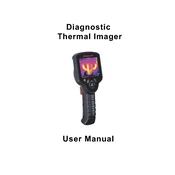
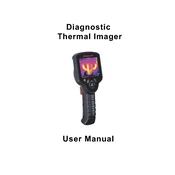
To calibrate the Snap-on Diagnostic Thermal Imager, ensure the device is in a stable environment and follow the on-screen instructions for calibration in the settings menu.
First, check the battery charge level and ensure it is fully charged. If the problem persists, try a different battery or power source. Additionally, inspect for any physical damage or contact Snap-on support.
Connect the thermal imager to Wi-Fi, navigate to the settings menu, and select the software update option. Follow the prompts to download and install the latest firmware updates.
Use a microfiber cloth and lens cleaning solution specifically designed for optics. Gently wipe the lens to remove any dust or smudges, avoiding harsh chemicals or abrasive materials.
Interpretation involves analyzing the color gradients that represent temperature variations. Warmer areas appear in red or yellow, while cooler areas appear in blue or green. Refer to the user manual for detailed analysis techniques.
Yes, thermal images can be saved to an external device via USB connection or by transferring files to a PC using the included software.
Ensure the imager is properly calibrated and the lens is clean. Verify that the emissivity settings match the material being measured. If issues persist, perform a factory reset or contact support.
The battery typically lasts about 4 to 6 hours on a full charge, depending on usage and settings. It is recommended to carry a spare battery for extended use.
No, thermal imagers cannot accurately measure temperatures through glass as it reflects infrared radiation. For accurate readings, ensure direct line of sight with the target surface.
Access the settings menu on the imager and select the measurement modes option. From there, you can switch between modes such as spot, area, and differential temperature measurements.