KORG CX-3 Operating System Version 2.0 Addendum
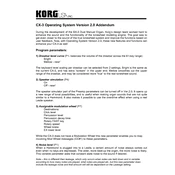
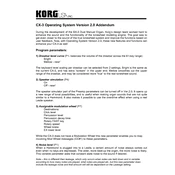
To connect the KORG CX-3 to an external amplifier, use a standard 1/4-inch audio cable to connect the audio output jack on the CX-3 to the input jack on the amplifier. Ensure both devices are powered off before making connections.
First, check all cable connections and ensure the volume is turned up. Verify that the correct output is selected and test with different headphones or speakers. If the issue persists, consult the manual for troubleshooting steps.
To save your settings on the KORG CX-3, navigate to the settings menu, select the 'Save' option, choose an available user bank, and confirm your selection. Refer to the manual for detailed steps on saving specific parameters.
Regularly clean the keyboard with a soft, dry cloth. Avoid using harsh chemicals. Periodically check for firmware updates and ensure the instrument is stored in a dry, dust-free environment.
Download the latest firmware from the KORG website. Connect the CX-3 to your computer via USB, and follow the provided instructions to complete the update process. Ensure the instrument remains powered on during the update.
To reset the CX-3 to factory settings, turn off the instrument, press and hold the 'Reset' button while turning it back on, and follow the prompts. Note that this will erase all user data.
Yes, you can connect a sustain pedal to the designated pedal jack on the CX-3. Make sure the pedal is compatible and properly configured in the settings menu for optimal performance.
When transporting the CX-3, always use a padded case designed for the instrument. Secure it to prevent movement, and avoid exposure to extreme temperatures or moisture.
Use a USB cable to connect the CX-3 to your computer. Install any necessary drivers and configure your DAW to recognize the instrument as an input device. Refer to your DAW’s manual for detailed setup instructions.
If keys are sticking, gently clean the area around the keys with a soft cloth. If the issue persists, consult a professional technician to inspect and service the instrument.