Roland AT15 Owner's Manual
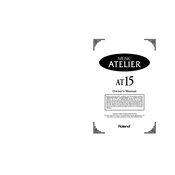
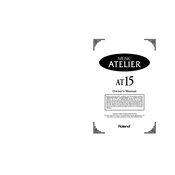
To perform a factory reset on the Roland AT15 Organ, turn off the organ, press and hold the 'Factory Reset' button, then turn the power back on while holding the button until the screen displays a confirmation message.
Check if the power cable is securely connected, ensure the power outlet is functional, and verify that the power switch is turned on. If the issue persists, consult a professional technician.
Use the Line Out jacks located at the back of the organ to connect to external speakers or a sound system. Ensure the cables are securely connected to enhance audio output quality.
Regularly dust the exterior with a soft cloth, avoid placing drinks or liquids on the organ, and schedule annual professional servicing to ensure optimal performance.
Access the settings menu, navigate to 'Pedal Sensitivity,' and adjust using the rotary dial. Test the sensitivity by playing and fine-tune as necessary.
Yes, the Roland AT15 Organ has a built-in recording feature. Use the 'Record' button on the control panel to begin recording. Press 'Stop' when finished, and save your recording.
Check for any physical obstructions beneath the keys, ensure the organ is not in a split mode affecting key functionality, and perform a factory reset if necessary. If problems persist, consult a technician.
Visit the Roland official website to download the latest software update. Follow the instructions provided to install the update using a USB drive connected to the organ.
Yes, the Roland AT15 Organ allows you to layer sounds. Access the 'Layer Mode' through the sound settings and select the desired sounds to combine. Adjust the volume balance to suit your preference.
First, ensure that the organ is properly powered on. If the display remains unresponsive, try a factory reset. If the issue continues, have the display checked by a professional technician.