KORG MS2000 FAQ
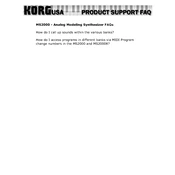
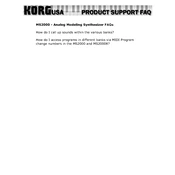
To initialize a patch, press the "SHIFT" button and then the "3" button (INIT PATCH). This will reset the current patch to its default settings.
To update the firmware, download the latest firmware from KORG's official website and follow the instructions provided in the update package. Ensure your device is connected via MIDI for the update process.
Start with an initialized patch, select a sawtooth waveform for oscillator 1, adjust the filter cutoff for brightness, and add a touch of reverb. Experiment with the LFO to add vibrato.
Check if the volume is turned up, ensure all cables are properly connected, confirm that the patch is not muted, and try initializing a patch to reset any unwanted settings.
After creating your sound, press the "WRITE" button, select the destination patch number using the dial or buttons, and press "WRITE" again to save.
Yes, connect the MS2000 to your computer via MIDI interface. It can send MIDI note and control change messages to your DAW or other MIDI devices.
To perform a factory reset, hold down the "7" (GLOBAL) button while turning on the synth. Follow the on-screen instructions to complete the reset process.
Ensure MIDI cables are securely connected, check the MIDI channel settings on both the MS2000 and connected device, and verify that MIDI filters aren't blocking messages. Test with different cables if necessary.
Set the MS2000 to receive external clock in the global settings. Connect the MIDI clock source to the MS2000's MIDI input. The arpeggiator will now sync to the external clock.
Regularly clean the unit with a dry cloth, avoid exposing it to extreme temperatures or humidity, periodically check and replace batteries if applicable, and ensure all connections are secure.