KORG XC-1000 Owner's Manual
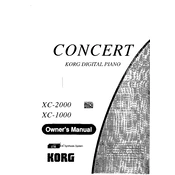
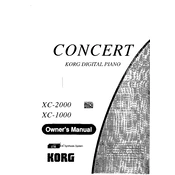
To perform a factory reset on the KORG XC-1000, press and hold the 'Reset' button located on the back panel while powering on the device. Keep holding the button until the display shows 'Factory Reset Complete'.
First, ensure that the power cable is securely connected to both the XC-1000 and a working power outlet. Check the fuse located near the power input. If the problem persists, consult an authorized KORG service center.
To update the firmware, download the latest firmware from the KORG website, transfer it to a USB drive, and insert the USB drive into the XC-1000. Then navigate to 'Settings' > 'System' > 'Firmware Update' and follow the on-screen instructions.
Check the volume level and ensure that the output cables are properly connected. Verify that the device is not muted and that the sound settings are correctly configured. If the issue continues, try a different set of cables or speakers.
Use balanced or unbalanced audio cables to connect the 'Main Out' jacks on the XC-1000 to the inputs on your external speakers or amplifier. Ensure the connections are secure and that the speakers are powered on.
To clean the KORG XC-1000, use a soft, dry cloth to wipe the surface. Avoid using any harsh chemicals or abrasive materials. For stubborn stains, slightly dampen the cloth with water and gently wipe the affected area.
To save your settings, press the 'Menu' button and navigate to 'User Settings'. Choose 'Save Settings' and select a memory slot to store your current configuration.
Ensure that the XC-1000 is receiving adequate power and that the power cable is not damaged. If the display issues persist, try resetting the device. If the problem remains unresolved, contact KORG customer support.
Yes, the XC-1000 can be used with a MIDI controller. Connect the MIDI output of your controller to the MIDI input of the XC-1000 using a standard MIDI cable, and configure the MIDI settings on both devices to ensure compatibility.
Check all cable connections to ensure they are secure and undamaged. Restart the XC-1000 and any connected devices. If the issue persists, try using different cables or ports, and update the firmware to the latest version.