Roland AT5 Owner's Manual
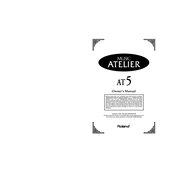
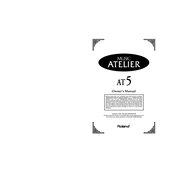
To connect headphones, locate the headphone jack on the front panel of the Roland AT5 Organ. Plug your headphones into the jack, and the internal speakers will automatically mute.
First, ensure that the power cord is securely connected to both the organ and the power outlet. Check if the outlet is working by plugging in another device. If the organ still does not power on, check the fuse or consult a professional technician.
Use the Master Volume slider located on the control panel to adjust the overall output volume of the organ. Be sure to adjust the volume to a comfortable level to avoid distortion.
Regularly dust the exterior with a soft cloth and avoid using harsh chemicals. Ensure the keys are kept clean and free of debris. Consider professional servicing every few years to ensure optimal performance.
To reset the organ to its factory settings, turn off the organ. Then, while holding down the "Function" button, turn the organ back on. Release the "Function" button once the reset process begins.
Press the "Transpose" button on the control panel and use the "+" or "–" buttons to adjust the pitch up or down in semitone increments.
Check that the volume is turned up and the headphones are not plugged in. Ensure all cables are properly connected. If using external speakers, verify they are powered on and connected correctly.
To record a performance, press the "Record" button. Once you are ready to start recording, play your piece. Press the "Stop" button when finished. The recording can be played back using the "Play" button.
Yes, you can connect the organ to a computer using the MIDI or USB ports. This allows you to use the organ as a MIDI controller or to transfer performance data to compatible software.
Use the "Tone" buttons to select different instrument sounds. You can also use the "Function" menu to access additional sound customization options such as reverb and chorus effects.