KORG KGE-201 Owner's Manual
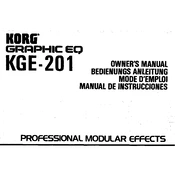
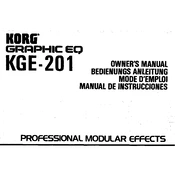
To reset the KORG KGE-201 to factory settings, press and hold the 'Reset' button located on the rear panel while powering on the device. Release the button once the display shows 'Factory Reset'.
Check the power cable connections and ensure the outlet is functioning. Try using a different power cable or outlet. If the problem persists, contact KORG support for further assistance.
Download the latest firmware from the KORG website. Connect your device to a computer via USB, and use the KORG Updater software to install the firmware. Follow the on-screen instructions.
Regularly clean the exterior with a soft, dry cloth. Avoid using any harsh chemicals. Ensure all connections are secure and occasionally check for software updates.
Use a standard 1/4 inch audio cable to connect the 'Output' jack on the KGE-201 to the input on your amplifier. Ensure both devices are powered off during the connection process.
Yes, connect your headphones to the 'Headphone' jack located on the front panel. Ensure the volume is set to a low level before listening to prevent hearing damage.
Check if the volume is turned up and that the device is properly connected to a sound output. Verify that the mute setting is not enabled and try resetting the device if necessary.
After configuring your desired settings, press the 'Save' button, select a memory slot, and confirm by pressing 'Enter'. Your custom setting will be stored in the selected slot.
Use a padded carrying case designed for the KGE-201 to protect it from shocks and scratches. Ensure all cables are disconnected and stored separately.
Ensure the latest drivers are installed on your computer. Try a different USB port or cable. Restart both the KGE-201 and the computer, and check for any software updates.