Roland AT900 Owner's Manual
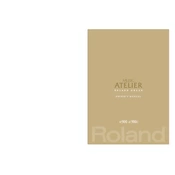
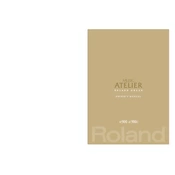
To perform a factory reset on the Roland AT900, turn off the organ, then hold down the 'Function' button while turning it back on. Continue holding the button until the display indicates the reset process has begun. This will restore all settings to their original factory defaults.
First, check that the volume is turned up and that the organ is not muted. Ensure all cables are properly connected. If using external speakers, confirm they are powered on and functioning. If the problem persists, consult the user manual for troubleshooting steps or contact Roland support.
To save a registration, press the 'Registration' button to enter registration mode. Select the desired registration number, adjust the settings you wish to save, then hold the 'Write' button until the display confirms the registration has been saved.
Regularly dust the organ with a soft, dry cloth. Avoid using cleaners or solvents. Ensure the organ is kept in a stable environment, away from extreme temperatures or humidity. Periodically check connections and cables for wear.
Use a USB cable to connect the organ to your computer. Ensure the appropriate drivers are installed from Roland's website. Configure your DAW (Digital Audio Workstation) to recognize the AT900 as a MIDI input device for recording.
Inspect the key for any visible obstructions and gently clean around it. If the issue persists, the key contact may need servicing. Contact a qualified technician or Roland support for further assistance.
Yes, firmware updates can be performed by downloading the latest version from the Roland website onto a USB drive. Insert the drive into the organ and follow the on-screen instructions to complete the update. Ensure the organ remains powered during the process.
To adjust pedal sensitivity, access the 'Function' menu and navigate to 'Pedal Settings'. From there, you can modify the sensitivity to suit your playing style. Refer to the user manual for detailed instructions.
When transporting the organ, ensure it is securely placed in a padded case or wrapped in protective material. Avoid placing objects on top of the organ to prevent damage. Handle with care to prevent jarring or impacts.
Ensure all MIDI cables are properly connected and not damaged. Verify that the MIDI channel settings on the AT900 match those of the connected device. Check for driver updates for the connected device and reinstall if necessary.