Roland AT75 Voice-Rhythm List
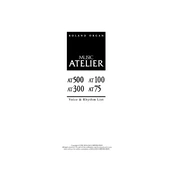
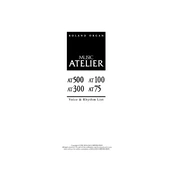
To connect your Roland AT75 Organ to an external speaker system, use the line output jacks located at the back of the organ. Connect these outputs to the input of your external speaker system using standard audio cables. Ensure that both the organ and the speaker system are powered off during the connection process to avoid any damage.
First, check that the power cord is securely connected to both the organ and a working electrical outlet. Ensure that the power switch is turned on. If the organ still does not power on, try using a different power outlet. If the issue persists, it may require service from a qualified technician.
To perform a factory reset, turn off the organ, then hold down the "Reset" button while turning the power back on. Continue to hold the button until the reset process begins. Note that this will erase all custom settings and return the organ to its original factory settings.
Regularly dust the exterior of the organ with a soft cloth. Avoid using chemical cleaners. Check the connections and cables for any signs of wear. It is also recommended to have a professional technician inspect the instrument annually to ensure optimal performance.
To save custom settings, use the "Memory" button to access the memory function. Follow the prompts on the display to select a memory location and save your settings. Refer to the user manual for detailed instructions on using the memory function efficiently.
If the keys are unresponsive, ensure that the organ is properly powered on. Check for any stuck keys or debris that might be interfering with key action. If the issue persists, it may require professional servicing to address internal mechanical or electronic problems.
Yes, you can use headphones with the Roland AT75 Organ. Plug your headphones into the headphone jack located on the organ. This will automatically mute the internal speakers, allowing you to practice quietly. Make sure to adjust the volume to a comfortable level.
To update the firmware, download the latest firmware update file from the Roland website onto a USB drive. Insert the USB drive into the organ's USB port, then follow the on-screen instructions to complete the update process. Ensure the organ remains powered on during the update.
First, check that the volume is turned up and that the headphones are not plugged in, as this mutes the speakers. Ensure that all cables are securely connected and functioning properly. If there is still no sound, consult the troubleshooting section of the manual or contact Roland support.
Use a soft, damp cloth to gently wipe the keys and pedals. Avoid using excessive moisture and never use cleaning agents or solvents. For stubborn stains, a mild soap solution can be used, followed by a damp cloth to remove any residue.