Roland AT10S Owner's Manual
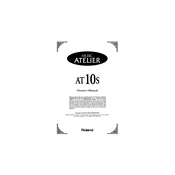
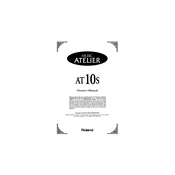
To perform a factory reset on your Roland AT10S, turn off the organ, then hold down the 'Select' and 'Yes' buttons while turning it back on. Follow the on-screen instructions to complete the reset process.
First, check the volume settings and ensure that the organ is not muted. Verify all cable connections, including speakers or headphones. Finally, ensure that the correct sound mode is selected.
Use the audio output jacks on the back of the organ to connect to an external speaker system. Ensure the cables are securely connected and that the speaker system is powered on.
Regularly dust the exterior with a soft cloth, avoid placing the organ in direct sunlight or humid environments, and periodically check for firmware updates.
Visit the Roland website to download the latest firmware update. Transfer the update to a USB drive, insert it into the organ, and follow the on-screen instructions to install.
Yes, the Roland AT10S supports sustain pedals. Connect the pedal to the pedal jack found on the rear panel of the organ.
Check for any debris or foreign objects that might be obstructing the keys. If the problem persists, professional servicing may be required to address internal issues.
Use the 'Transpose' function located on the control panel. Adjust the settings using the up or down buttons to achieve the desired pitch change.
Yes, the Roland AT10S has a built-in recording function. Access the 'Record' menu, select your settings, and press 'Start' to begin recording your performance.
Access the 'Sound Edit' menu to customize various sound parameters such as tone, reverb, and effects. Save your settings for future use if desired.