Roland AT45 Owner's Manual
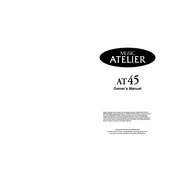
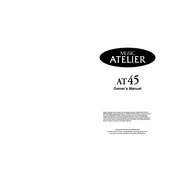
To perform a factory reset on your Roland AT45 Organ, turn off the organ. Then, while holding down the "Upper Organ" and "Lower Organ" buttons, turn the power back on. Keep holding the buttons until you see the reset confirmation on the display.
Use a soft, damp cloth to gently wipe the keys. Avoid using any chemical cleaners or solvents as they may damage the surface. Make sure the cloth is not too wet to prevent moisture from seeping into the keys.
First, check all cable connections and ensure the volume is not muted. Verify that the correct sound settings are selected. If the problem persists, try a factory reset. If there's still no sound, consult a professional technician.
Check for any debris or obstructions underneath the keys. If the problem continues, it might be due to an internal circuitry issue, which requires professional servicing. Avoid attempting to open the organ yourself to prevent further damage.
Press the "Voice" button on the control panel, then use the dial to scroll through the available voice options. Press the "Enter" button to select your desired voice setting.
Regularly dust the organ and clean the keys every few weeks. Have a professional technician service the organ annually to ensure all components are functioning correctly and to prevent long-term issues.
Use the line-out jacks located on the back of the organ to connect to your external speakers. Make sure to use appropriate cables and match the input specifications of your speakers for optimal sound quality.
Yes, the Roland AT45 Organ has a built-in recording function. Press the "Record" button to start recording. After finishing, press "Stop." Your performance will be saved in the organ’s memory, which you can playback later.
Locate the "Pedal Volume" knob on the control panel and turn it to adjust the volume level of the pedal tones. Ensure the pedal connections are secure if there are any issues with volume control.
Check the power cable and ensure it is securely connected to both the organ and the power outlet. Verify that the outlet is functioning by testing it with another device. If the organ still does not power on, consult a professional technician.