Roland AT60S Owner's Manual
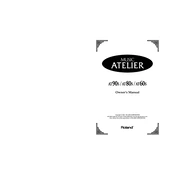
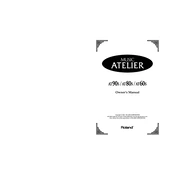
To connect the Roland AT60S Organ to external speakers, locate the audio output jacks on the organ's rear panel. Use standard audio cables to connect from these outputs to the input jacks of your external speakers or amplifier. Ensure that the volume levels are adjusted to prevent distortion.
To clean the keys, use a soft, damp cloth with a mild soap solution. Gently wipe each key, ensuring no excess moisture enters the instrument. Dry the keys with a clean, dry cloth. Avoid using harsh chemicals or abrasive materials.
To reset the Roland AT60S Organ to factory settings, turn off the organ. While holding down the "Reset" button, turn the power back on. Continue holding the button until the display indicates the reset is complete. Refer to the manual for specific button locations if needed.
First, check that all volume controls are turned up and the organ is not muted. Ensure all cables are securely connected and test the organ with headphones to determine if the issue is with the speakers. If the problem persists, consult the user manual for troubleshooting steps or contact Roland support.
To transpose the keyboard, press the "Transpose" button and use the "+" or "-" buttons to adjust the pitch up or down in semitone steps. The current transposition level will be displayed. Press the "Transpose" button again to exit.
Regularly dust the pedalboard using a dry cloth. Check for any loose pedals or connections and tighten if necessary. Lubricate moving parts sparingly with a silicone-based lubricant if they become stiff. Avoid excessive moisture exposure.
To save a registration, set up the desired sounds and settings, then press the "Memory" button followed by a registration button (1-8) to store it. To recall, simply press the desired registration button. This allows quick access to pre-configured settings.
Yes, the Roland AT60S Organ has a USB port for connecting flash drives. This allows you to save and load settings, as well as update the organ's software. Ensure the USB drive is formatted to the correct file system as specified in the user manual.
If a key is sticking or unresponsive, gently clean around the key with a soft brush to remove debris. If the issue persists, the key may require professional servicing to address internal mechanical problems. Avoid forcing the key, as this may cause further damage.
To update the firmware, download the latest version from the Roland website onto a USB flash drive. Insert the drive into the organ's USB port. Navigate to the settings menu and select "Firmware Update." Follow the on-screen instructions to complete the process.