Roland AT100 Owner's Manual
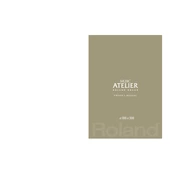
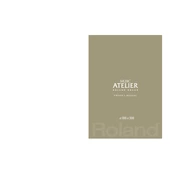
To perform a factory reset on the Roland AT100 Organ, turn off the organ, hold down the 'Factory Reset' button, and turn the organ back on while keeping the button pressed. Release the button once the reset is complete.
First, ensure the organ is properly plugged in and turned on. Check all cable connections. If the issue persists, inspect for any visible damage to the keys or internal components and consider consulting a professional technician.
Use the line-out ports located at the back of the organ to connect to external speakers or an amplifier. Ensure the proper cables (usually 1/4 inch jacks) are used for the best quality sound.
Regularly clean the pedals with a dry, soft cloth. Check for any loose screws or parts and tighten them if necessary. Lubricate moving parts with a suitable lubricant recommended by Roland to ensure smooth operation.
Visit the Roland website to download the latest firmware update for the AT100. Follow the instructions provided in the update guide to install it via a USB drive. Ensure the organ is powered off during this process.
Check the power cable and outlet to ensure they are functioning properly. Try a different outlet if necessary. If the problem continues, consult the user manual for troubleshooting tips or contact Roland support for assistance.
Yes, the Roland AT100 Organ has a built-in recording feature. You can use the 'Record' button on the control panel to capture your performances, which can then be played back or transferred to other devices.
Ensure the volume is turned up and that the organ is not muted. Check the headphone jack to see if headphones are plugged in, which may cut off speaker output. Verify all cables are securely connected.
It is recommended to have your Roland AT100 Organ serviced by a professional technician annually or as needed depending on usage. Regular maintenance ensures optimal performance and longevity.
Yes, the Roland AT100 Organ supports MIDI connections. You can connect it to other MIDI-capable devices using the MIDI IN/OUT ports to expand your musical possibilities.