KORG 03RW Owner's Manual
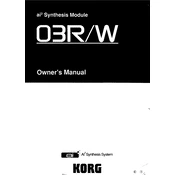
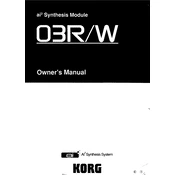
To perform a factory reset on the KORG 03RW, hold down the 'INT' and 'CARD' buttons while turning on the power. This will restore all factory settings.
To save a custom patch, press 'WRITE', select the desired location using the 'UP' and 'DOWN' buttons, and press 'WRITE' again to confirm.
Connect a MIDI cable from the MIDI OUT of your controller to the MIDI IN of the KORG 03RW. Ensure both devices are powered on and set to the same MIDI channel.
Check the audio output connections, ensure the volume is turned up, and verify that the correct patches are selected. Also, ensure the MIDI input is correctly configured.
The KORG 03RW does not support firmware updates as it is a legacy device. Ensure your unit is functioning correctly and refer to the manual for any troubleshooting steps.
Yes, you can use the KORG 03RW with modern DAWs by connecting it via MIDI. You may need a MIDI interface if your computer lacks a MIDI port.
Regularly clean the exterior with a dry cloth, avoid exposing it to moisture and extreme temperatures, and periodically check all connections and cables for wear and tear.
Consult the user manual for advanced operations. Generally, hidden functions can be accessed through specific button combinations or menu navigation.
The KORG 03RW supports PCM cards for sound library expansion. These cards can be inserted into the card slot on the unit.
Ensure all MIDI cables are properly connected, check the MIDI channel settings on both devices, and verify that the MIDI interface (if used) is correctly installed.