KORG FC6 Owner's Manual
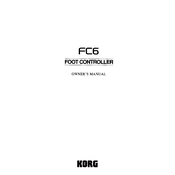
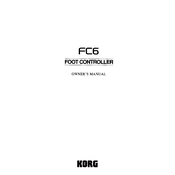
To connect the KORG FC6 to your MIDI controller, use a standard MIDI cable. Plug one end into the MIDI OUT port on the FC6 and the other into the MIDI IN port on your controller. Ensure that both devices are powered on and properly configured to communicate via MIDI.
First, check the power supply to ensure it is correctly connected. If using an external power adapter, verify that it meets the required specifications. If the problem persists, inspect the power cable for damage and try using a different power outlet.
Yes, the FC6 can control multiple devices by sending MIDI messages to each device. Ensure all devices are connected either in a daisy-chain setup or through a MIDI interface. Configure the MIDI channels appropriately for each device to avoid conflicts.
To update the firmware, first download the latest firmware version from the KORG website. Connect the FC6 to your computer via USB, then use the KORG update utility to apply the firmware update following the on-screen instructions.
Check that the expression pedal is connected to the correct input on the FC6 and is calibrated properly. Refer to the user manual to recalibrate the pedal. If the issue continues, try using a different pedal to rule out a hardware fault.
To reset the FC6 to factory settings, hold down the footswitches labeled 1 and 5 while powering on the unit. Continue holding the switches until the reset confirmation appears on the display, then release the switches to complete the reset process.
To connect the FC6 to an amplifier, use standard 1/4-inch instrument cables. Connect the output jacks of the FC6 to the input jacks of the amplifier. Ensure the connections are secure and the amplifier is set to the correct input channel.
Yes, you can assign custom MIDI messages to the footswitches using the FC6's MIDI mapping feature. Access the mapping settings in the menu and assign the desired MIDI messages to each footswitch according to your requirements.
First, check the display contrast settings and adjust them if necessary. If the display remains non-functional, power cycle the unit. If the issue persists, contact KORG support as it may indicate a hardware malfunction.
To integrate the FC6 into your pedalboard, position it where it is easily accessible. Use patch cables to connect it to other pedals. Ensure that the signal chain is correctly ordered, and test the setup to confirm that all components are working harmoniously.