KORG 01W Pro Quick Guide
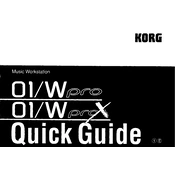
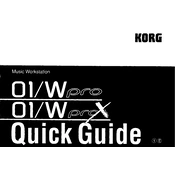
To perform a factory reset on the KORG 01W Pro, turn off the keyboard, then hold down the 'INT' and 'CARD' buttons while turning it back on. Release the buttons once the display shows the reset confirmation message.
First, check that the volume is turned up and headphones or speakers are connected properly. Then, ensure that the Local Control is enabled by navigating to the Global mode and checking the Local setting. If the issue persists, try a factory reset.
To save custom patches, press the 'WRITE' button while in the Program or Combi mode. Select the desired memory location and press 'WRITE' again to confirm the save.
The KORG 01W Pro does not support internal memory upgrades, as it was designed with fixed memory architecture. However, you can save data externally using MIDI System Exclusive (SysEx) dumps or an external storage device if compatible.
Connect the KORG 01W Pro to your computer using a MIDI interface. Use a standard MIDI cable to connect the MIDI OUT port on your keyboard to the MIDI IN port on the interface, and vice versa. Install any necessary drivers for the interface, and configure your DAW to recognize the KORG 01W Pro.
For stuck keys, check for physical obstructions under the keys. If the problem is internal, you might need to open the keyboard carefully and clean the key contacts. If you're not comfortable doing this, seek professional repair services.
To change the battery, open the bottom panel of the keyboard while ensuring it is powered off. Locate and replace the CR2032 battery on the main board. Be careful not to damage any components during the process.
Yes, the KORG 01W Pro can be used as a master keyboard. Set it to transmit MIDI data via the MIDI OUT port, and configure your other MIDI-capable devices to receive data from the KORG 01W Pro.
Regularly clean the keyboard surface with a soft, dry cloth. Avoid using harsh chemicals. Check connections and cables periodically to ensure they are not frayed or damaged. Store the keyboard in a cool, dry place to prevent electronic damage.
To adjust touch sensitivity, go to the Global mode, and find the 'Touch' parameter settings. Here, you can select from different sensitivity levels to match your playing style.