KORG B1 Partner Mode Instructions
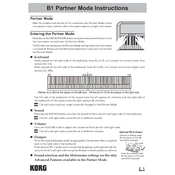
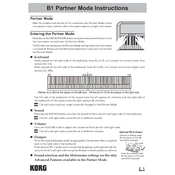
To connect headphones to the KORG B1, locate the headphone jack on the front left side of the piano. Insert the headphone plug into the jack for silent practice or private listening.
To clean the keys, use a soft, damp cloth. Avoid using any harsh chemicals or abrasives. Regularly wipe the keys after use to prevent buildup of dirt and oils.
To perform a factory reset, turn off the piano. Then, while holding down the "Piano Play" button, turn the instrument back on. Release the button once the power is on.
Check that the power cable is securely connected to both the piano and a working power outlet. Ensure the power switch is turned on. If it still doesn't work, consult the user's manual or contact customer support.
Use the "Volume" knob located on the control panel to adjust the sound level. Turn the knob clockwise to increase and counterclockwise to decrease the volume.
Yes, you can connect the KORG B1 to an external amplifier using the line out or headphone jack. Use a suitable cable to connect to your amplifier's input.
To transpose the pitch, press and hold the "Piano Play" button and use the keys marked with transpose functions to raise or lower the pitch as needed.
Ensure the volume is turned up and headphones are not plugged in. Check the speaker connections and refer to the manual for any additional troubleshooting steps.
Store the KORG B1 in a cool, dry place away from direct sunlight. Cover it with a dust cover to protect it from dust and debris. Avoid placing heavy objects on top.
Use the "Sound" button to cycle through available voices. Each press will select the next sound option, allowing you to choose the desired voice for performance.