KORG C-15S Owner's Manual
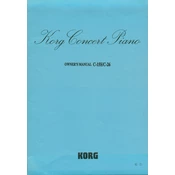
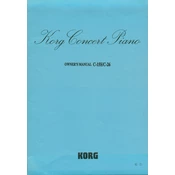
To perform a factory reset on the KORG C-15S, turn off the instrument, then hold down the 'Function' and 'Demo' buttons while turning it back on. Continue holding the buttons until the reset process begins.
First, check the power connection and ensure the outlet is working. Try using a different power cable if possible. If the problem persists, consult the user manual for further troubleshooting steps or contact KORG support.
Use the 'Line Out' ports on the back of the KORG C-15S to connect to external speakers. Ensure the speakers are powered and the volume on both the keyboard and speakers is adjusted to the desired level.
Regularly dust the keyboard with a soft, dry cloth. Avoid using cleaning agents or water directly on the instrument. Ensure the keyboard is stored in a cool, dry place away from direct sunlight and extreme temperatures.
Press the 'Function' button, then use the 'Up' or 'Down' arrows to navigate to the touch sensitivity settings. Select the desired sensitivity level, then press 'Enter' to confirm the setting.
Ensure the volume is turned up and that headphones are not plugged in, as this will mute the speakers. Additionally, check if the keyboard is set to 'Local Control Off' in the settings, which can prevent sound output.
Visit the KORG website to download the latest firmware update for your model. Follow the instructions provided with the update to install it via a USB connection or other specified method.
The KORG C-15S does not have built-in recording capability. However, you can connect it to a computer or recording device via MIDI or audio output to record performances.
The 'Demo' button plays pre-recorded demonstration songs that showcase the capabilities and sound quality of the KORG C-15S. Press it once to start the demo and again to stop it.
Press the 'Function' button, then use the 'Up' or 'Down' arrows to find the transpose setting. Adjust the pitch by selecting the desired semitone shift and confirm by pressing 'Enter'.