Roland RG-1F Owner's Manual
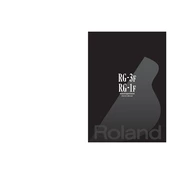
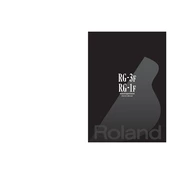
To connect your Roland RG-1F to an external audio system, use the LINE OUT jacks located on the back panel of the piano. Connect these jacks to the input jacks of your audio system using appropriate cables. Ensure the piano and audio system are powered off before making connections to avoid damage.
To adjust the touch sensitivity, press the FUNCTION button, then use the navigation buttons to select 'Touch'. You can choose from several sensitivity levels such as Light, Medium, and Heavy to match your playing style.
If the keys are sticking, gently clean around the keys with a soft, dry cloth to remove any debris. If the problem persists, it may require professional servicing to ensure there are no mechanical issues.
To perform a factory reset, turn off the piano. Then, hold down the FUNCTION button while turning the power back on. Keep holding the button until the display shows a confirmation message, then follow the prompts to complete the reset.
Yes, the Roland RG-1F allows you to record your performances. Use the built-in recorder by pressing the REC button. Follow the on-screen instructions to start and stop the recording.
Regular maintenance includes dusting the exterior with a soft cloth, avoiding liquids near the piano, and ensuring it is placed in a stable environment with controlled humidity and temperature. Additionally, periodic professional servicing is recommended.
To change the sound settings, use the SOUND buttons to cycle through the available tones. Each button corresponds to a different category, such as Piano, Strings, or Organ. Press the button repeatedly to select a specific sound within that category.
First, check that the power cord is securely connected to both the piano and the power outlet. Ensure the outlet is functioning by testing it with another device. If the piano still does not power on, consult a qualified technician.
Connect your Roland RG-1F to a computer using a USB cable. Ensure the appropriate drivers are installed on your computer. Once connected, you can use music production software to record MIDI data from the piano.
Visit the Roland official website to download the latest firmware update for the RG-1F. Follow the provided instructions, which typically involve copying the update file onto a USB drive and connecting it to the piano's USB port, then following on-screen prompts.