KORG C-40 Owner's Manual
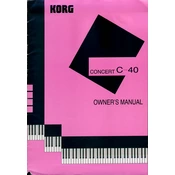
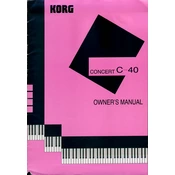
To record a song on the KORG C-40, press the "Record" button, select the desired track, and then begin playing. Press "Stop" when finished.
Ensure that the volume is turned up and that the headphones are not plugged in. Check the power connection and speaker cables.
Use a USB-MIDI interface to connect the KORG C-40 to a computer. Install any necessary drivers and select the KORG C-40 as the MIDI input/output device in your software.
To perform a factory reset, turn off the keyboard, press and hold the "Function" button, and turn the power back on. Follow the on-screen instructions to complete the reset.
Regularly clean the keyboard with a soft, dry cloth. Avoid liquids and keep the unit away from direct sunlight and extreme temperatures. Periodically check the cables and connections.
Press the "Metronome" button, use the "Tempo" buttons to adjust the speed, and select the desired time signature using the corresponding keys.
Check the pedal connection and ensure it is plugged into the correct jack. If the issue persists, try using a different pedal to test the connection.
To layer sounds, select the first sound, press the "Layer" button, and then choose the second sound you wish to layer. Adjust the volume balance as needed.
Yes, you can transpose the keyboard. Press the "Function" button, select "Transpose," and use the arrow keys to adjust the pitch up or down.
Download the latest firmware from the KORG website, transfer it to a USB drive, and insert it into the keyboard. Follow the instructions on the screen to complete the update.