KORG C-46 Owner's Manual
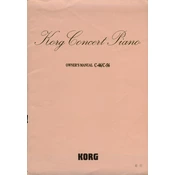
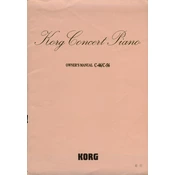
To connect the KORG C-46 to an external amplifier, use the Line Out jacks located on the back panel of the keyboard. Connect these jacks to the input of your amplifier using appropriate audio cables. Ensure the keyboard is powered off while making connections.
First, ensure that the keyboard is properly connected to a power source. Then, check the volume settings and ensure the headphones or speakers are properly connected. If the issue persists, perform a factory reset by following the instructions in the user manual.
To perform a factory reset, turn off the keyboard, then hold down the 'Function' button while turning it back on. Continue holding the button until the display indicates the reset process has started. Release the button and wait for the keyboard to reboot.
Regularly dust the keyboard with a soft cloth and avoid exposure to direct sunlight and moisture. Ensure that power cables are not bent or stressed and periodically check connections for any signs of wear.
Press the 'Function' button, then use the arrow keys to navigate to the 'Touch Sensitivity' settings. Select your desired sensitivity level and press 'Enter' to confirm your selection.
Yes, the KORG C-46 can be used as a MIDI controller. Connect it to a computer using a MIDI interface or a USB-MIDI converter, and ensure your music software recognizes the keyboard. Follow any specific configuration instructions in the software's documentation.
Check the power source and ensure the keyboard is turned on. If the problem persists, inspect the power cable for damage and try a different outlet. If the issue continues, consult a professional technician or contact KORG support.
Visit the official KORG website to download the latest firmware update. Follow the provided instructions carefully, which typically involve transferring the update file to the keyboard via a USB drive and initiating the update process through the keyboard's settings menu.
Yes, the KORG C-46 allows sound layering. Use the 'Sound' button to select the first sound, then press 'Layer' and select the second sound. Adjust the volume balance between the two layers using the 'Balance' knob.
Use a damp, lint-free cloth with a mild soap solution to gently wipe the keys. Avoid using excessive water and ensure the cloth is not dripping. Dry the keys immediately with a soft, dry cloth to prevent moisture damage.