KORG C-45 Owner's Manual
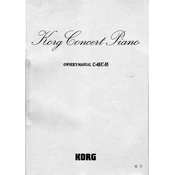
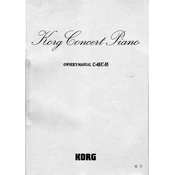
To perform a factory reset on your KORG C-45, hold down the 'Reset' button while powering on the unit. Continue holding the button until the display indicates a reset has occurred. Ensure all important data is backed up, as this process will erase custom settings.
First, check if the keyboard is properly connected to a power source. Ensure no cables are loose. If the issue persists, try turning the keyboard off and on again. If none of these steps work, consult the user manual for further troubleshooting or contact KORG support.
To adjust the touch sensitivity, access the touch sensitivity settings through the function menu. Use the '+' and '-' buttons to increase or decrease sensitivity to your preference. Refer to the user manual for detailed instructions on navigating the menu.
Regularly dust the keyboard with a soft, dry cloth. Avoid using cleaning agents or water. Ensure the instrument is stored in a dry environment, away from direct sunlight and extreme temperatures. Periodically check cables and connections for wear.
Yes, the KORG C-45 can be connected to a computer via MIDI interfaces. Use a standard MIDI to USB cable and ensure your computer has the necessary drivers installed to recognize the keyboard. Refer to the connectivity section in the manual for more details.
Ensure that the volume is turned up and that the keyboard is powered on. Check if headphones are plugged in, which may mute the speakers. If the issue persists, test with external speakers or headphones to isolate the problem.
To change the voice or tone, use the 'Voice' button to cycle through available options. Experiment with different settings to find your preferred sound. Detailed instructions can be found in the user manual under the 'Voice Selection' section.
Yes, the KORG C-45 is compatible with standard sustain pedals. Connect the pedal to the designated 'Pedal' input jack. Ensure compatibility by using a pedal recommended by KORG or one that matches the specifications outlined in the manual.
Refer to the error codes section in the user manual to identify the issue. Most errors can be resolved by restarting the keyboard or checking connections. If the error persists, contact KORG support for further assistance.
Use the 'Record' feature by pressing the 'Record' button before you start playing. To playback, press the 'Play' button. Consult the manual for more detailed instructions on managing recordings and using playback features.