KORG A4501 Owner's Manual
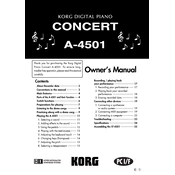
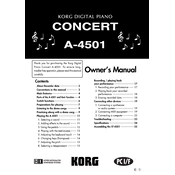
To update the firmware on your KORG A4501, download the latest firmware from the KORG website, connect your device to the computer via USB, and use the provided KORG updater software to transfer the update to your device. Follow the on-screen instructions carefully.
First, ensure that the power cable is securely connected. Check if the outlet is functional by plugging in another device. If the problem persists, try using a different power cable. If none of these solutions work, contact KORG support for further assistance.
To reset your KORG A4501 to factory settings, press and hold the 'Reset' button while powering on the device. Continue holding the button until the screen displays the factory reset confirmation. Follow the prompts to complete the reset process.
Ensure that all cables are properly connected and that the volume is turned up. Check if the device is muted or if the headphones are plugged in. Verify that the output settings are correctly configured. If the issue remains, try performing a factory reset.
Use a USB cable to connect your KORG A4501 to a computer. Make sure the necessary drivers are installed on your computer, which can be downloaded from the KORG website. Once connected, the device should be recognized, allowing you to transfer data or use MIDI functionalities.
Regular maintenance for the KORG A4501 includes cleaning the device with a soft, dry cloth, ensuring that all connections are secure, and updating the firmware as needed. Store the device in a dust-free environment and avoid exposing it to extreme temperatures or moisture.
Check if the cables are securely connected and not damaged. Ensure the device drivers are up-to-date. Try using a different USB port or cable. Restart both the device and the computer. If problems persist, consult the user manual or contact KORG support.
Yes, the KORG A4501 supports external effects. Connect the output of the A4501 to the input of your external effects unit and route the processed signal back to the A4501 or a separate mixer. Ensure that all connections and settings are properly configured.
To save your settings on the KORG A4501, navigate to the 'Save' menu in the settings, select 'Save Preset', and choose an empty slot or overwrite an existing one. Confirm your choice to save your current configuration.
Check the volume level, ensure that cables are connected properly, and verify that the correct output source is selected. Test with different headphones or speakers. If the issue persists, reset the device to factory settings or consult the user manual for further troubleshooting.