KORG C1 Air Owner's Manual
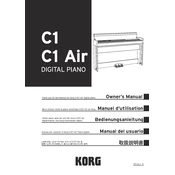
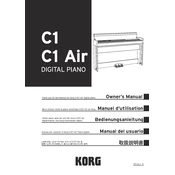
To connect the KORG C1 Air to a Bluetooth device, first ensure the piano is powered on. Press the Bluetooth button on the control panel until the Bluetooth indicator starts blinking. On your external device, enable Bluetooth and select "KORG C1 Air" from the list of available devices. Once connected, the indicator will remain lit.
If there is no sound, check if the volume is turned up and ensure that headphones are not plugged in. Also, verify that the power cord is securely connected and that the power switch is turned on. If the issue persists, try resetting the piano by turning it off and on again.
To perform a factory reset on the KORG C1 Air, turn off the piano. While holding down the highest white key, turn the power back on. Continue holding the key until the instrument has fully powered on. This will reset the piano to its factory settings.
If the keys are sticking, gently clean around the affected keys with a soft, dry cloth. Avoid using liquids or harsh chemicals. If the problem persists, consult with a professional technician as it may require internal cleaning or repair.
To change the touch sensitivity, press and hold the Function button, then press one of the keys labeled for touch control (Light, Normal, or Heavy) on the keyboard. Release the Function button to set the desired touch sensitivity.
Yes, the KORG C1 Air can be used as a MIDI controller. Connect the piano to your computer or MIDI device using a USB cable. Ensure the necessary drivers are installed on your computer to enable MIDI functionality.
Regularly dust the keyboard and cabinet with a soft, dry cloth. Avoid placing the piano in direct sunlight or in areas of extreme temperature or humidity. Periodically check cable connections and ensure the power cord is in good condition.
To adjust the transpose setting, hold down the Function button and press the corresponding key labeled with the desired transpose value. Release the Function button to apply the setting.
Yes, the KORG C1 Air has a built-in recorder. Press the Record button to start recording and play your performance. Press the Stop button to end the recording. You can play back your recording by pressing the Play button.
To connect headphones, plug them into the headphone jack located on the bottom left of the piano. This will automatically mute the internal speakers, allowing you to play privately.