Canon imageRUNNER ADVANCE C7065 Frequently Asked Questions
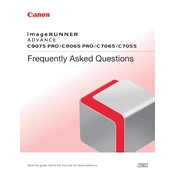
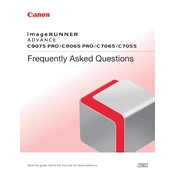
To perform a basic scan, place your document on the scanner glass or in the document feeder, press the 'Scan' button on the home screen, choose your desired settings, and press 'Start'.
First, check if the device is powered on and connected to the network. Ensure there is paper loaded and no error messages displayed. Try restarting the printer and checking the print queue on your computer.
Open the front cover, remove the jammed paper carefully by following the instructions on the display, and ensure there are no small pieces left. Close the cover and restart the printer.
To replace the toner cartridge, open the front cover, pull out the empty cartridge, and insert a new one. Make sure it clicks into place, then close the cover.
Regular maintenance includes cleaning the scanner glass, checking for paper dust, replacing the waste toner container, and updating the firmware.
Access the settings menu, navigate to 'Network Settings', select 'Wireless LAN', and follow the prompts to connect to your wireless network.
Check the toner levels, clean the print heads and scanner glass, and ensure you are using the correct paper type. You can also adjust the print quality settings in the printer menu.
To set up user authentication, access the 'User Management' settings, choose 'User Authentication', and follow the steps to register users and set permissions.
Yes, you can print from a mobile device using the Canon PRINT Business app or by connecting your device through a wireless network or Bluetooth.
Access the printer's settings menu, navigate to 'Firmware Update', and follow the prompts to download and install the latest firmware version.