Canon VIXIA HF G20 Instruction Manual
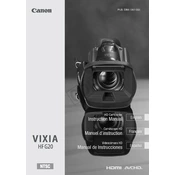
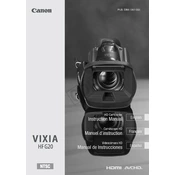
To perform a factory reset on the Canon VIXIA HF G20, go to the menu, select 'System Setup', and choose 'Reset All'. Confirm the action to reset the camera to its factory settings.
The recommended way to transfer videos is to use the included USB cable to connect the camcorder to your computer. Ensure the camcorder is powered on and set to 'Playback' mode, then follow your computer's prompts to transfer files.
To improve low-light performance, adjust the camera's gain settings, use the built-in night mode, and ensure that the lens aperture is as wide as possible. Using an external light source can also enhance video quality.
If your Canon VIXIA HF G20 is not turning on, check that the battery is charged and properly installed. Try using the power adapter directly. If the issue persists, inspect the battery contacts for dirt or damage.
To clean the lens, use a soft, dry microfiber cloth. Gently wipe the lens in a circular motion. For more stubborn spots, use a lens cleaning solution applied to the cloth, not directly on the lens.
For fast-moving subjects, set the Canon VIXIA HF G20 to record at a higher frame rate, such as 60fps. Use shutter priority mode and select a faster shutter speed to reduce motion blur.
To extend battery life, reduce the LCD screen brightness, turn off the camcorder when not in use, and disable any non-essential features like Wi-Fi. Consider carrying spare batteries for longer shoots.
Store the Canon VIXIA HF G20 in a cool, dry place. Remove the battery if it will not be used for an extended period. Keep the camera in a protective case to prevent dust and damage.
If experiencing autofocus issues, ensure the lens is clean and try resetting the focus settings in the menu. Switching to manual focus may also help in challenging lighting or complex scenes.
The Canon VIXIA HF G20 is compatible with SD, SDHC, and SDXC memory cards. For optimal performance, use Class 10 or UHS-I rated cards, especially when recording in higher resolutions.