Canon IXUS 115 HS User Guide
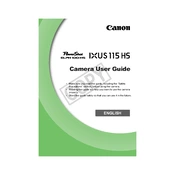
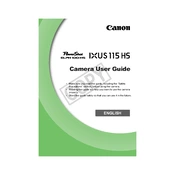
To transfer photos, connect the camera to your computer using a USB cable. Turn on the camera, and your computer should recognize it as a removable drive. You can then navigate to the DCIM folder to copy or move your photos.
A 'Memory Card Error' can occur if the card is not inserted correctly, is damaged, or needs formatting. Try reinserting the card, use a different card, or format the card in the camera (ensure data backup if formatting).
To extend battery life, reduce the use of the LCD screen, disable unnecessary features like Wi-Fi, and ensure the battery is fully charged before use. Consider using the Eco Mode if available.
If the lens is stuck, turn the camera off and then on again. If it remains stuck, gently clean around the lens barrel with a soft brush. Avoid forcing the lens and consider professional repair if the issue persists.
To reset the camera to factory settings, go to the Menu, select the 'Tools' tab, and choose 'Reset All'. Confirm the reset by selecting 'OK'.
To change photo resolution, press the 'Function/Set' button, navigate to the 'Resolution' option, and select your desired resolution.
Blurry photos can result from camera shake, low light, or incorrect focus settings. Use a tripod, ensure sufficient lighting, and check that the autofocus is working correctly to improve image sharpness.
The Canon IXUS 115 HS does not support external flash units. You can improve low-light photography by adjusting the ISO settings or using the built-in flash.
To enable continuous shooting, press the 'Function/Set' button, navigate to the 'Drive Mode' option, and select 'Continuous Shooting'.
To clean the lens, use a soft, lint-free cloth or a microfiber cloth. Gently wipe the lens in a circular motion. Avoid using rough materials or excessive pressure.