Apple In-Ear Headphones Product Information Guide
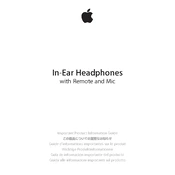
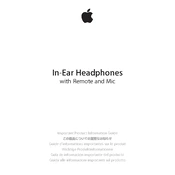
To ensure the best sound quality, gently insert the earbuds into your ears, creating a snug fit. Use the different-sized ear tips provided to find the most comfortable and secure fit.
Check if the earbud is securely connected to the device. Inspect the earbud for any debris or damage. Clean the earbud mesh gently with a dry, soft brush or cloth.
Remove the ear tips and wash them with warm soapy water. Use a soft, dry brush to gently clean the mesh of the earbuds. Allow everything to dry completely before reassembling.
A poor fit can cause a loss of bass. Try using different sizes of ear tips to create a better seal in your ear canal. Ensure the ear tips are properly attached to the earbuds.
Yes, Apple In-Ear Headphones can be used with any device that has a 3.5mm headphone jack or is compatible with Apple's Lightning to 3.5mm adapter.
Ensure the headphones are securely connected to your device. Check the device settings to make sure the microphone is enabled. Inspect the microphone area for debris and clean it if necessary.
Gently pull the current ear tips off the earbuds. Choose the preferred size from the replacements provided and firmly push them onto the earbuds until they sit securely.
Check the connection for any dirt or damage. Restart your iPhone, and ensure it is running the latest software version. Try using the headphones with another device to rule out hardware issues.
Use the included case to store your headphones when not in use. Alternatively, wind them loosely and use a cable tie or clip to keep them organized.
Apple In-Ear Headphones are not water-resistant. Avoid exposure to water and moisture to prevent damage.