Enacfire Forte User Manual
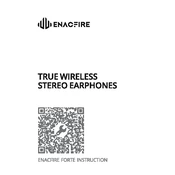
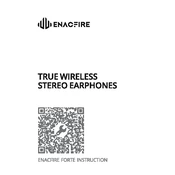
To pair your Enacfire Forte earbuds, first ensure they are fully charged. Turn on Bluetooth on your smartphone. Take the earbuds out from the charging case, and they will automatically enter pairing mode. Look for "Enacfire Forte" in the list of available devices on your smartphone and select it to pair.
If one earbud is not charging, make sure the charging case is fully charged and both earbuds are properly positioned in the case. Clean the charging contacts on both the earbuds and the case with a soft, dry cloth. If the issue persists, try resetting the earbuds.
To reset your Enacfire Forte earbuds, place them back in the charging case and ensure they are charging. Then, remove them from the case and press the touch controls on both earbuds simultaneously for about 10 seconds until the LED indicators flash, indicating a reset.
To improve battery life, avoid exposing the earbuds to extreme temperatures, keep the volume at moderate levels, and ensure the earbuds are turned off when not in use. Regularly charge the earbuds and the charging case to maintain optimal battery performance.
Poor sound quality can be due to a weak Bluetooth connection, so ensure your device is within range and there are no obstructions. Check the fit of the earbuds in your ears and clean the ear tips to remove any debris. Update the firmware if updates are available.
Yes, you can use a single earbud for calls. Simply take out one earbud from the charging case and it will connect to your device. This can be useful when you want to stay aware of your surroundings.
The Enacfire Forte earbuds have an IPX7 water resistance rating, which means they can withstand immersion in water up to 1 meter for 30 minutes. They are suitable for workouts and light rain but should not be used in swimming pools or showers.
To update the firmware, download the Enacfire app from your smartphone's app store. Connect your earbuds to the app and follow the on-screen instructions for firmware updates. Ensure your earbuds are fully charged during the update process.
If your earbuds won't turn on, place them in the charging case and ensure the case is charged. Check the charging contacts for debris and clean them if necessary. If the issue persists, perform a reset on the earbuds.
To clean your earbuds, gently wipe them with a soft, damp cloth. Remove ear tips and clean them separately with water and mild soap, then dry thoroughly. Avoid using alcohol or abrasive cleaners. Regular cleaning will maintain sound quality and hygiene.