Apple iPhone 13 Repair Manual
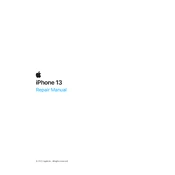
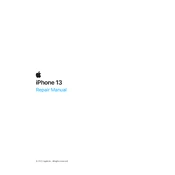
To take a screenshot on your iPhone 13, press the Side button and the Volume Up button at the same time. Release them quickly. You will see a thumbnail of your screenshot appear in the bottom-left corner of your screen.
To maximize battery life, enable Low Power Mode in Settings > Battery, reduce screen brightness, and limit background app refresh. Also, keep your iOS updated to the latest version.
If your iPhone 13 won't turn on, try performing a force restart by quickly pressing and releasing the Volume Up button, then the Volume Down button, and then press and hold the Side button until you see the Apple logo.
You can transfer data using Quick Start. Place both devices near each other and follow the on-screen instructions. Alternatively, use iCloud Backup or a wired connection to transfer data through iTunes or Finder.
To free up storage, delete unused apps, clear cache data, offload apps, and move photos and videos to iCloud. You can manage storage in Settings > General > iPhone Storage.
If your iPhone 13 is not connecting to Wi-Fi, try restarting your router and your iPhone. Ensure that Wi-Fi is enabled in Settings and check for any available software updates.
To enable Dark Mode, go to Settings > Display & Brightness and select 'Dark'. You can also set it to turn on automatically at sunset or at a scheduled time.
To back up your iPhone 13, you can use iCloud by going to Settings > [Your Name] > iCloud > iCloud Backup and tap 'Back Up Now'. Alternatively, connect your iPhone to your computer and back up using iTunes or Finder.
To reset your iPhone 13 to factory settings, go to Settings > General > Transfer or Reset iPhone > Erase All Content and Settings. Make sure to back up your data before performing a reset.
Fast battery drain could be due to high screen brightness, background app refresh, or location services. Check battery usage in Settings > Battery, and adjust your settings accordingly to save power.