Enacfire E90 User Manual
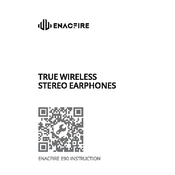
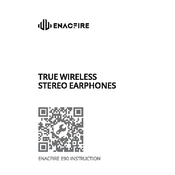
To pair your Enacfire E90 with a device, remove the earbuds from the charging case. They will automatically enter pairing mode. Enable Bluetooth on your device and select "Enacfire E90" from the list of available devices.
First, ensure that the charging contacts on the earbud and inside the case are clean. If the issue persists, reset the earbuds by placing them in the charging case and holding the touch sensors for 10 seconds.
To reset the earbuds, place both of them in the charging case and press and hold the touch controls on both earbuds simultaneously for about 10 seconds until the LED indicators flash.
The Enacfire E90 earbuds offer up to 8 hours of playtime on a single charge, and the charging case can provide an additional 40 hours of battery life.
To control music, tap once on either earbud to play/pause, double tap the right earbud to skip to the next track, or double tap the left earbud to go to the previous track.
Yes, you can use either the left or right earbud independently. Simply take out the desired earbud from the case and connect it to your device.
Make sure Bluetooth is enabled on your device. If the earbuds are not visible, reset them and try pairing again. Also, ensure that the earbuds are not already connected to another device.
To answer a call, tap once on either earbud. To end a call, tap once again. To reject an incoming call, press and hold the touch control for 2 seconds.
Yes, the Enacfire E90 earbuds have an IPX8 water resistance rating, meaning they can withstand immersion in water and are protected against sweat during workouts.
Ensure both earbuds are clean and not blocked by debris. Try resetting the earbuds and re-pairing them with your device. Check the audio balance settings on your device as well.