Enacfire E18 Plus User Guide
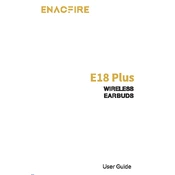
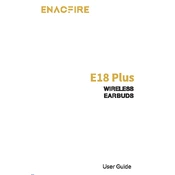
To pair your Enacfire E18 Plus earbuds, first ensure they are charged. Remove them from the charging case; they will turn on automatically. Enable Bluetooth on your smartphone and search for "Enacfire E18 Plus" in the Bluetooth device list. Select it to pair.
If one earbud is not working, try resetting the earbuds. Place them back in the charging case and ensure they are properly seated. Remove them and attempt to reconnect. If the problem persists, check for any debris blocking the sound output.
To reset your Enacfire E18 Plus earbuds, turn off the Bluetooth on your device, then remove both earbuds from the case. Press and hold the touch-sensitive area on both earbuds for about 8 seconds until they flash red and blue, indicating a reset.
To control music and calls, use the touch-sensitive areas on the earbuds. Tap once to play/pause music or answer/end a call. Double tap the right earbud to skip forward, and double tap the left earbud to skip backward.
The Enacfire E18 Plus earbuds offer approximately 4 hours of playtime on a single charge. The charging case provides additional charges, extending total playtime to about 18 hours.
To improve Bluetooth connection stability, keep your device within 10 meters of the earbuds and avoid barriers like walls or electronic devices that may interfere with the signal. Ensure both earbuds are fully charged.
Yes, you can use one earbud independently. Simply remove one earbud from the case and connect it to your device. This feature is useful for phone calls or when you need to be aware of your surroundings.
To clean your earbuds, use a soft, dry cloth or a cotton swab to gently wipe the exterior and sound outlet. Avoid using liquids or solvents. Regularly check the charging contacts for debris to ensure proper charging.
If the earbuds won't charge, ensure they are properly positioned in the charging case and that the case itself is charged. Clean the charging contacts on both the earbuds and the case. If the issue persists, try using a different charging cable.
Enacfire E18 Plus does not typically support firmware updates by the user. If there are issues or updates needed, contacting Enacfire customer support for guidance is recommended.