Apple Component AV v3 User Guide
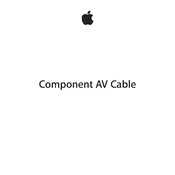
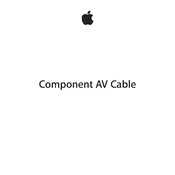
To connect your Apple Component AV Cable to your TV, plug the component (red, green, and blue) video connectors into the corresponding component video input ports on your TV. Then, connect the red and white audio connectors to the audio input ports. Ensure your TV is set to the correct input source.
The Apple Component AV Cable is compatible with iPod, iPhone, and iPad models that have a 30-pin dock connector. Check your device's specifications to confirm compatibility.
Ensure that all cable connections are secure and in the correct ports. Verify that your TV is set to the correct input channel. Additionally, check your device’s settings to confirm that video output is enabled.
Yes, the Apple Component AV Cable can transmit up to 1080p HD video, provided your device supports HD output and your TV has component inputs that support HD signals.
To maintain your Apple Component AV Cable, avoid bending or twisting the cables excessively. Store it in a cool, dry place away from direct sunlight. Using cable ties can help prevent tangling and damage.
Check that the red and white audio connectors are securely plugged into the correct audio input ports on your TV. Ensure that the volume on your device is turned up and not muted.
No, the Apple Component AV Cable cannot be directly used with HDMI-only TVs as it requires component video inputs. You may need a converter to connect to HDMI ports.
The color codes for the Apple Component AV Cable connectors are red, green, and blue for video, and red and white for audio. Ensure that each connector matches the corresponding port on your TV.
Ensure that the video connectors are securely plugged into the correct component input ports. Check the cable for any signs of wear or damage. Try adjusting the video settings on your TV for better clarity.
Yes, you can use the Apple Component AV Cable with a projector, provided the projector has component input ports. Connect the cables as you would with a TV and select the appropriate input source on the projector.