Xerox Mobile Print Portal Android UserGuide
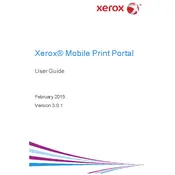
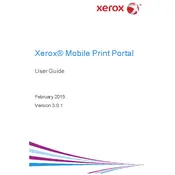
To install the Xerox Mobile Print Portal, go to the Google Play Store on your Android device, search for "Xerox Mobile Print Portal," and tap "Install" to download the application.
If the app crashes, try clearing the app cache by going to Settings > Apps > Xerox Mobile Print Portal > Storage > Clear Cache. If the problem persists, uninstall and reinstall the app.
Open the app and tap on "Add Printer." Search for available printers on your network, select the desired printer, and follow the prompts to connect.
The Xerox Mobile Print Portal supports printing of various file formats including PDF, Microsoft Office documents (DOC, DOCX, XLS, XLSX, PPT, PPTX), and image files (JPEG, PNG).
Ensure that your Android device and the printer are connected to the same network. Check printer connectivity and try refreshing the printer list in the app.
Yes, you can access and print documents from cloud services like Google Drive, Dropbox, and OneDrive directly within the Xerox Mobile Print Portal app.
Check the printer status to ensure it's online and has no errors. You can also try canceling the job and resubmitting it from the app.
Open the Google Play Store, go to "My apps & games," find the Xerox Mobile Print Portal app, and tap "Update" if an update is available.
Yes, if the connected printer supports color printing, you can choose color options in the print settings before sending your document to print.
Access printer settings by selecting the printer from the list, then tap on "Settings" to adjust options like paper size, print quality, and more.