Olympus WS-833 User Manual
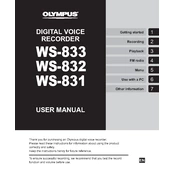
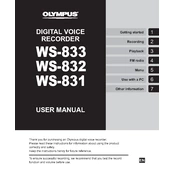
To set the recording mode, press the Menu button, navigate to the "Recording" settings, and select your preferred mode from options like PCM, MP3, or WMA.
First, ensure that the batteries are properly inserted and charged. If the device still doesn’t turn on, try using a different set of batteries. If the problem persists, it may require servicing.
Connect the voice recorder to your computer using a USB cable. The recorder will appear as a removable drive, allowing you to drag and drop files to your computer.
Background noise can be minimized by selecting a low sensitivity microphone setting and using the noise cancel function in the recorder's menu options.
To delete a recording, select the file you wish to delete, press the Erase button, and confirm the deletion when prompted.
To extend battery life, use the power save mode, lower the screen brightness, and use rechargeable batteries if possible.
The maximum recording time varies depending on the recording mode and memory capacity, but it can record up to several hundred hours in the LP mode.
To perform a factory reset, go to the Menu, select "Device Menu," and choose "Reset Settings." Confirm when prompted to reset the device to its default settings.
Yes, you can use an external microphone by connecting it to the microphone jack on the recorder. Ensure the microphone is compatible and properly connected.
To update the firmware, download the latest version from the Olympus website, connect your device to the computer, and follow the instructions provided in the firmware update guide.