Olympus DM-650 Instructions Manual
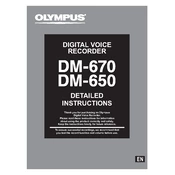
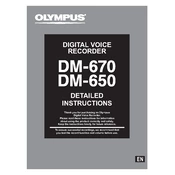
To set the recording mode, press the Menu button, navigate to 'Rec Menu', select 'Rec Mode', and choose the desired mode such as PCM, MP3, or WMA.
Ensure that the batteries are properly inserted and charged. If using rechargeable batteries, try a different set or connect the device to a power source using the USB cable.
Connect the device to your computer using the provided USB cable. Once connected, the recorder will appear as a removable drive. Drag and drop files to your desired location on the computer.
To format the memory, press the Menu button, go to 'Device Menu', select 'Format', and choose either 'Internal Memory' or 'SD Card' to format. Confirm the action when prompted.
The maximum recording time depends on the recording mode and memory capacity. In LP mode, it can record up to 1000 hours on the internal memory. Check the user manual for detailed capacity per mode.
For better sound quality, use the 'High Quality' recording mode, position the recorder closer to the sound source, and avoid noisy environments. Using an external microphone can also enhance quality.
Ensure the volume is turned up using the volume buttons. Check if the earphones or speakers are properly connected and functional. If the issue persists, reset the device settings.
To delete a recording, select the file using the navigation buttons, press the Erase button, and confirm the deletion when prompted.
Yes, the DM-650 supports external microphones. Connect the microphone to the mic jack on the recorder for enhanced audio capture.
To reset the device to factory settings, press the Menu button, navigate to 'Device Menu', select 'Reset Settings', and confirm the action to restore default settings.