Olympus DM-1 Instructions Manual
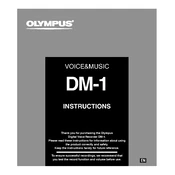
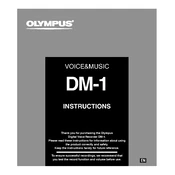
To transfer audio files, connect the DM-1 to your computer using the provided USB cable. The device should appear as a removable drive. Copy the files from the device to your desired location on your computer.
First, check if the batteries are correctly installed and are not depleted. If they are low, replace them with new ones. Additionally, ensure that the battery compartment is clean and free from corrosion.
Improve recording quality by selecting a higher quality recording mode in the settings. Also, ensure that the microphone is not obstructed and is positioned appropriately for optimal sound capture.
Yes, the Olympus DM-1 allows you to record in different formats. Navigate to the settings menu to choose your preferred recording format based on your needs.
To perform a factory reset, go to the settings menu and select 'Reset'. Confirm your selection to restore the device to its original settings. Note that this will erase all data on the device.
The maximum recording time depends on the recording quality setting. In LP mode, you can record up to 22 hours. Higher quality modes will reduce the available recording time.
Ensure that the USB cable is properly connected. Try using a different USB port or cable. If issues persist, check for driver updates or try connecting to another computer to rule out hardware problems.
To delete files, navigate to the file you wish to delete in the device menu. Select the delete option and confirm. Be cautious as deletion is permanent.
The Olympus DM-1 uses two AAA batteries. Battery life varies based on usage but typically lasts around 10 hours of continuous recording in standard mode.
To adjust playback speed, access the playback settings and choose your desired speed. Options typically include slower, normal, and faster speeds to suit your listening preference.